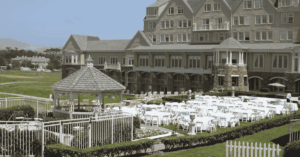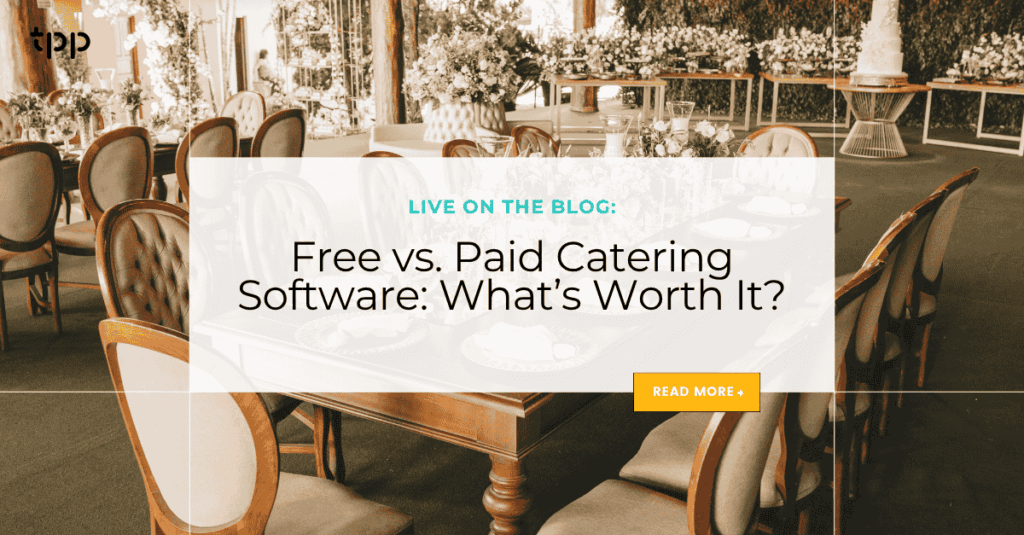How to Plan Outdoor Events with Event Management Software
Planning outdoor events can be exciting—but also challenging. Weather changes, vendor coordination, guest flow, and equipment setup all add layers of complexity. During the busy spring and summer months, these challenges only multiply.
That’s why so many catering and event professionals rely on event management software. It centralizes all your planning tasks, improves communication, and keeps events running smoothly—rain or shine.
Why Outdoor Events Need Extra Planning
Unlike indoor venues, outdoor spaces require more prep work. You face unpredictable conditions, changing layouts, and logistical challenges. These can quickly disrupt an event if you are not prepared.
Common outdoor event challenges include:
- Sudden weather changes
- Delivery or vendor setup delays
- Layout planning for open spaces
- Managing guest flow and access
- Coordinating staff in larger outdoor areas
With the right tools in place, these factors become manageable—not overwhelming.
1. Organize Your Schedule and To-Do Lists
Outdoor events involve dozens of moving parts. Overlooking smaller tasks is easy when juggling vendors, catering, and rentals.
With event management software, you can:
- Build a detailed event timeline
- Assign tasks and due dates to your team
- Track progress in real time
- Avoid overlapping tasks or scheduling conflicts
Everything lives in one platform—no more sticky notes or lost spreadsheets.
2. Keep Everyone in the Loop with Real-Time Updates
Outdoor events change fast. A weather shift or vendor delay can require immediate changes.
Using event management software allows you to:
- Send instant updates to your team and vendors
- Adjust timelines and logistics quickly
- Notify everyone of changes in real time
This keeps the event on track and reduces miscommunication during setup or execution.
3. Design a Custom Layout for Any Outdoor Space
Outdoor venues don’t come with pre-set floor plans. You’re often starting from scratch.
Event management software helps you:
- Map out tables, tents, and food stations
- Assign spaces for vendors and entertainment
- Plan guest entry points and walkways
- Ensure ADA accessibility and emergency access
A well-organized layout minimizes confusion on the day of the event and speeds up setup.
4. Track Budgets and Vendor Information in One Place
Outdoor events often include more expenses—permits, generators, rentals, and extra staffing. Staying on budget is critical.
Use event management software to:
- Track costs in real time
- Store contracts, invoices, and vendor contacts
- Monitor payment statuses and due dates
- Generate reports to evaluate spending
No more digging through emails or spreadsheets—everything is organized and accessible.
5. Use Reusable Checklists to Stay on Track
Repetition is key in catering. Many outdoor events follow similar planning patterns.
With checklists and templates, you can:
- Standardize planning processes
- Reuse templates for weddings, corporate events, or festivals
- Check off tasks as you go to reduce errors
- Stay focused and organized from start to finish
Having a virtual assistant built into your planning workflow feels like a game changer.
The Benefits of Event Management Software for Outdoor Catering Events
From vendor coordination to layout planning, event management software helps streamline every part of the process.
With the right software, your team can:
- Save time on repetitive tasks
- Avoid costly mistakes
- Improve communication
- Deliver polished, professional events every time
Plan Seamless Outdoor Events with Total Party Planner
Total Party Planner’s event management software is built with caterers in mind. Whether you are planning a garden wedding or a big outdoor festival, TPP helps you stay organized. It reduces stress and helps you run events with confidence.
👉 Ready to simplify outdoor event planning? Request a demo today and see how Total Party Planner can work for your team.