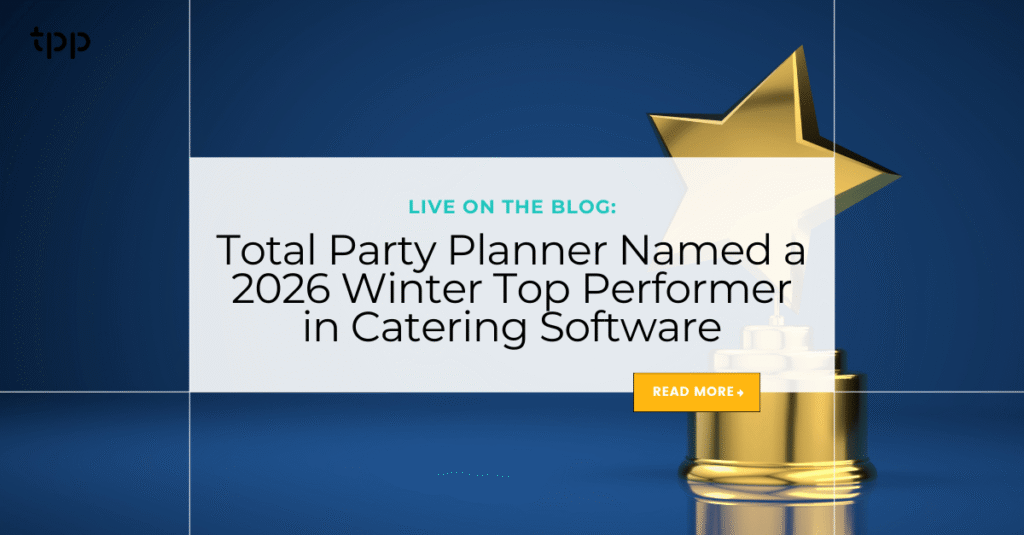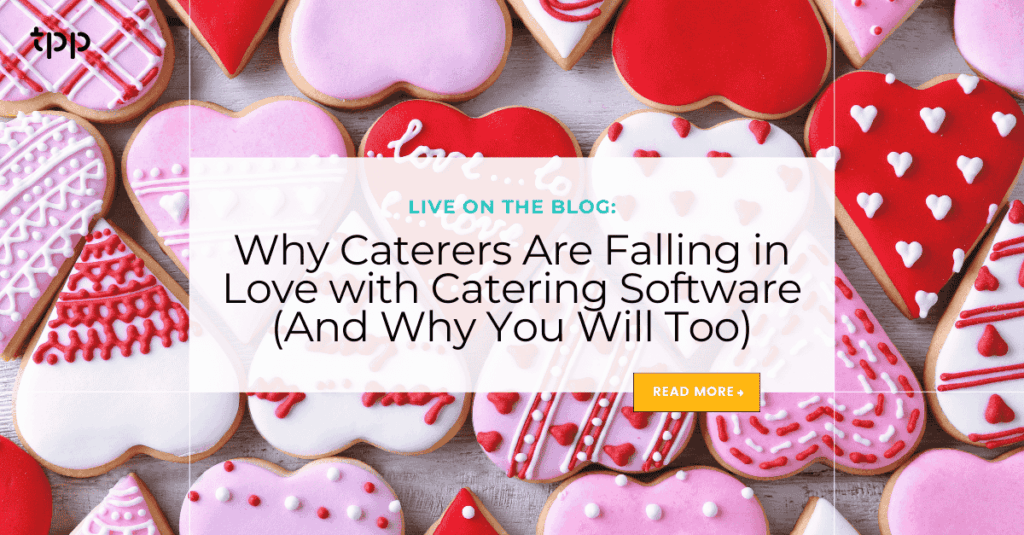10 Must-Have Features to Look for in Event Management Software
If you’re in the catering or event industry, you know how fast things move—and how quickly details can slip through the cracks. That’s why choosing the best catering software isn’t just about convenience, it’s about keeping your business running smoothly.
With dozens of platforms out there, how do you know which one’s right for you? Start by making sure your event management software checks these 10 must-have boxes.
1. Centralized Event Dashboard
You need a single place to see everything at a glance. A good dashboard helps you stay on top of bookings, client info, deadlines, and tasks—without digging through folders or emails.
2. Drag-and-Drop Menu Planning
Customizing menus is one of the most important parts of catering. Look for catering software tools that allow you to quickly build, adjust, and duplicate menus based on event type, dietary needs, or client requests.
3. Automated Proposals & Contracts
No more manually creating docs every time someone asks for a quote. The best systems generate branded proposals and contracts in minutes—and track when they’re viewed or signed.
4. Real-Time Calendar & Scheduling
Your calendar isn’t just a calendar—it’s the brain of your business. Great software should include a smart calendar that updates in real time, integrates with your events, and helps you avoid double-bookings.
5. Packing & Prep Reports
The best event management software features include detailed prep sheets: what to pack, who’s working, what’s being served, and when it’s all happening. These reports save hours of manual work (and reduce costly mistakes).
6. Client Communication Tools
Client changes? Timeline updates? Menu tweaks? Instead of jumping between texts, emails, and phone calls, top-tier platforms allow you to manage all client communication in one place—keeping records and reducing confusion.
7. Team Task Management
You’re not doing this alone—and your software shouldn’t make you feel like you are. Look for features that help assign, track, and manage team responsibilities across multiple events.
8. Financial & Payment Tracking
From deposits to final balances, keeping an eye on cash flow is key. The best catering software includes invoice generation, payment tracking, and integration with credit card processing tools like TPP Pay.
9. Custom Reporting & Analytics
Want to know which menu item sells best? Which client booked the most last quarter? Look for software that provides custom reports, helping you make smarter business decisions year-round.
10. Cloud-Based Access
You’re always on the go. Whether you’re at a venue walk-through or prepping in the kitchen, your event data should be with you. The best platforms are mobile-friendly and cloud-based, so you’re never out of the loop.
Why Total Party Planner Checks All 10 Boxes
At Total Party Planner, we didn’t just create another catering app—we built a system that caters to how you work. TPP is trusted by thousands of caterers and event pros because it’s packed with the tools you actually need to run your business smoothly, especially during your busiest seasons.
Whether you’re a small team scaling up or a seasoned caterer juggling 10 events a weekend, TPP gives you the best catering software features in one easy-to-use platform.
Ready to see how TPP can streamline your events from planning to execution?
Book a free demo and see why we’re the go-to event management software for caterers who mean business.