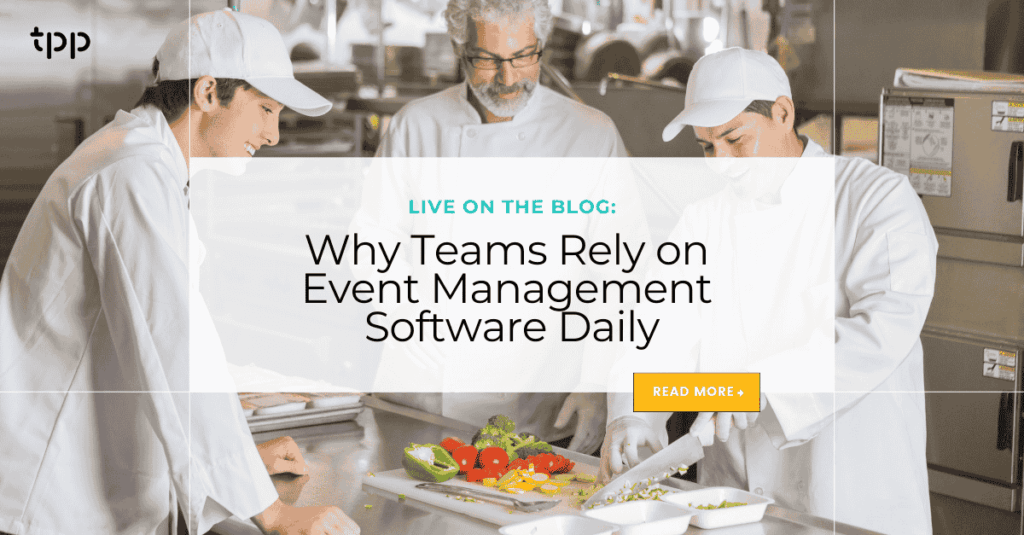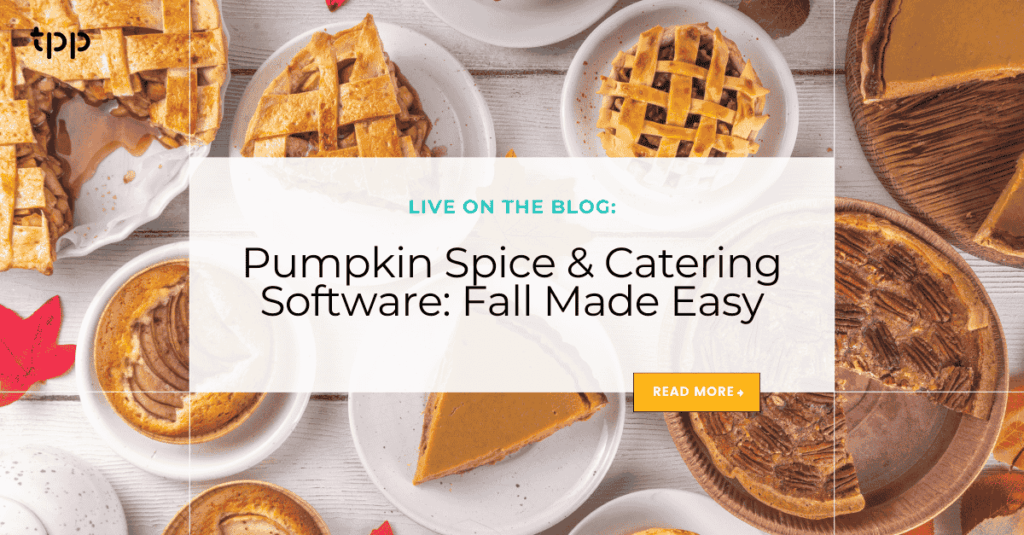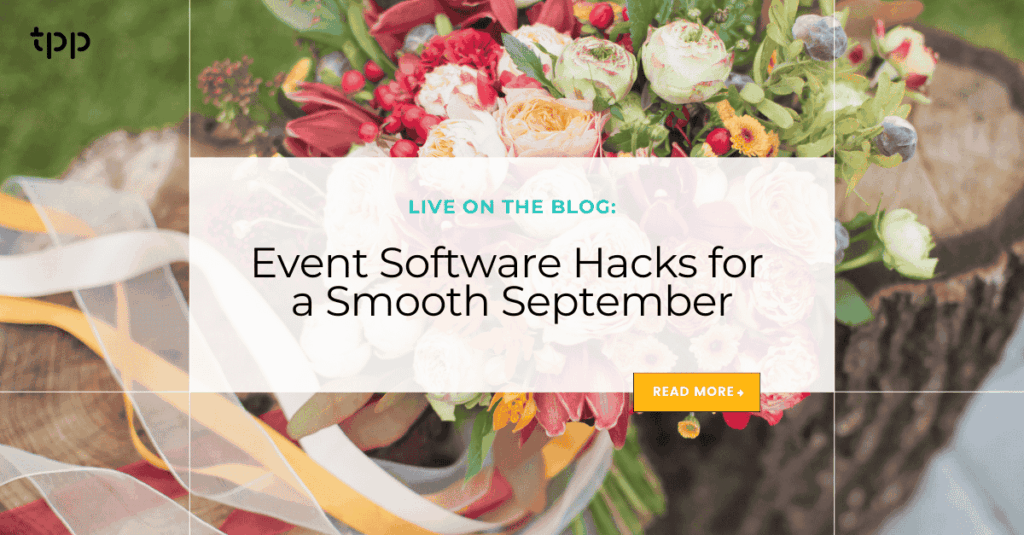Have you ever been on a website where the font was so small you had to pinch your fingers in and out on your screen to make the font legible? Or have you been to a site where you can actually read the words (yay) but you have to scroll both up and down and left to right (boo)? This seems simple right, scrolling left to right, what’s the big deal? Well, much like the turn in the 2000’s where people slowly stopped using Flash in exchange for HTML5 on their websites; people will start bouncing out of non-mobile optimized websites. Once people realized they didn’t have to double click into websites or listen to annoying music play while they scrolled for content on a black website with lime green font, they didn’t. They moved to cleaner websites that were easier to read and access. That’s exactly what viewers are doing now with websites when it comes to viewing them on mobile. If it’s not easy, they move on.
The big question now: how do we stop them from moving on? Making your website mobile friendly is one of the best ways to keep your bounce rate low. What do we mean “mobile friendly”? Mobile friendly implies that a website is set up to scale to the proper orientation and screen size of the device the customer is viewing your website from. This may mean having a slightly different look by rearranging icons, content, and menu bars. For example, view a website on your desktop or laptop and then try to view that same website on your mobile device. What are the differences you see? Does the menu bar look different; has some of the content moved or even disappeared from the home screen? These are all changes due to building a more mobile optimized website.
Making this change may require a little catering websites 101 or the use of an expert. If you choose to hire an expert to mobile optimize your website be sure to check their credentials and ask for samples of work.
If you have recently built your own website or feel that you can venture this update on your own, Google provides several tools to help you create a mobile friendly version of your website, including a tool to check if you are already mobile friendly. Hey, you may not even know it! If you’ve used websites like Wix or Squarespace to build your website recently, they have built in tools to help you design and organize your website specifically for mobile. Often there is a way to toggle between phone, tablet, and desktop size views at the top or to the left of the screen.
While this may seem like a backburner change, it should become a priority. People shopping for catering services may be leaving non-mobile friendly sites for those that are easier to use. With more than half of people accessing websites from their mobile devices it is important to view this change as an investment, as the use of mobile will only continue to grow. Don’t be left scrambling to catch up. Invest in your business by keeping up with technology.